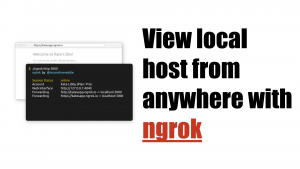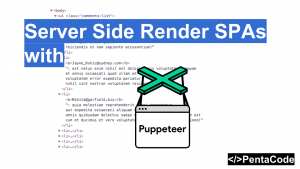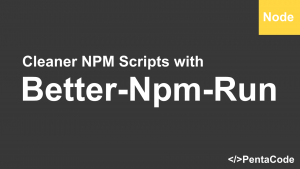This tutorial will go over how we can set up a live reload server to serve a static HTML project directory. If you ever come across a situation where you need to rapidly prototype something but didn’t want to get yourself involved with complicated process of modern day front-end tooling, then this little tool is for you.
live-server is a node module that can be installed as a global command line tool to instantly start a server and serve your project directory with live reloading capabilities.
Setting it up is as simple as:
npm install -g live-server
cd myProjectFolder
live-serverand you will instantly have a live server running. The live server tool is very flexible as well, it accepts various command line parameters so you can tailor it to your need.
Command line parameters:
--port=NUMBER– select port to use, default: PORT env var or 8080--host=ADDRESS– select host address to bind to, default: IP env var or 0.0.0.0 (“any address”)--no-browser– suppress automatic web browser launching--browser=BROWSER– specify browser to use instead of system default--quiet– suppress logging--open=PATH– launch browser to PATH instead of server root--watch=PATH– comma-separated string of paths to exclusively watch for changes (default: watch everything)--ignore=PATH– comma-separated string of paths to ignore--ignorePattern=RGXP– Regular expression of files to ignore (ie.*\.jade)--entry-file=PATH– serve this file in place of missing files (useful for single page apps)--mount=ROUTE:PATH– serve the paths contents under the defined route (multiple definitions possible)--spa– translate requests from /abc to /#/abc (handy for Single Page Apps)--wait=MILLISECONDS– wait for all changes, before reloading--htpasswd=PATH– Enables http-auth expecting htpasswd file located at PATH--cors– Enables CORS for any origin (reflects request origin, requests with credentials are supported)--https=PATH– PATH to a HTTPS configuration module--proxy=ROUTE:URL– proxy all requests for ROUTE to URL--help | -h– display terse usage hint and exit--version | -v– display version and exit
Resources:
- tapio/live-server: A node module to create simple development http server with live reload capability.
If you enjoyed this tutorial, make sure to subscribe to our Youtube Channel and follow us on Twitter @pentacodevids for latest updates!